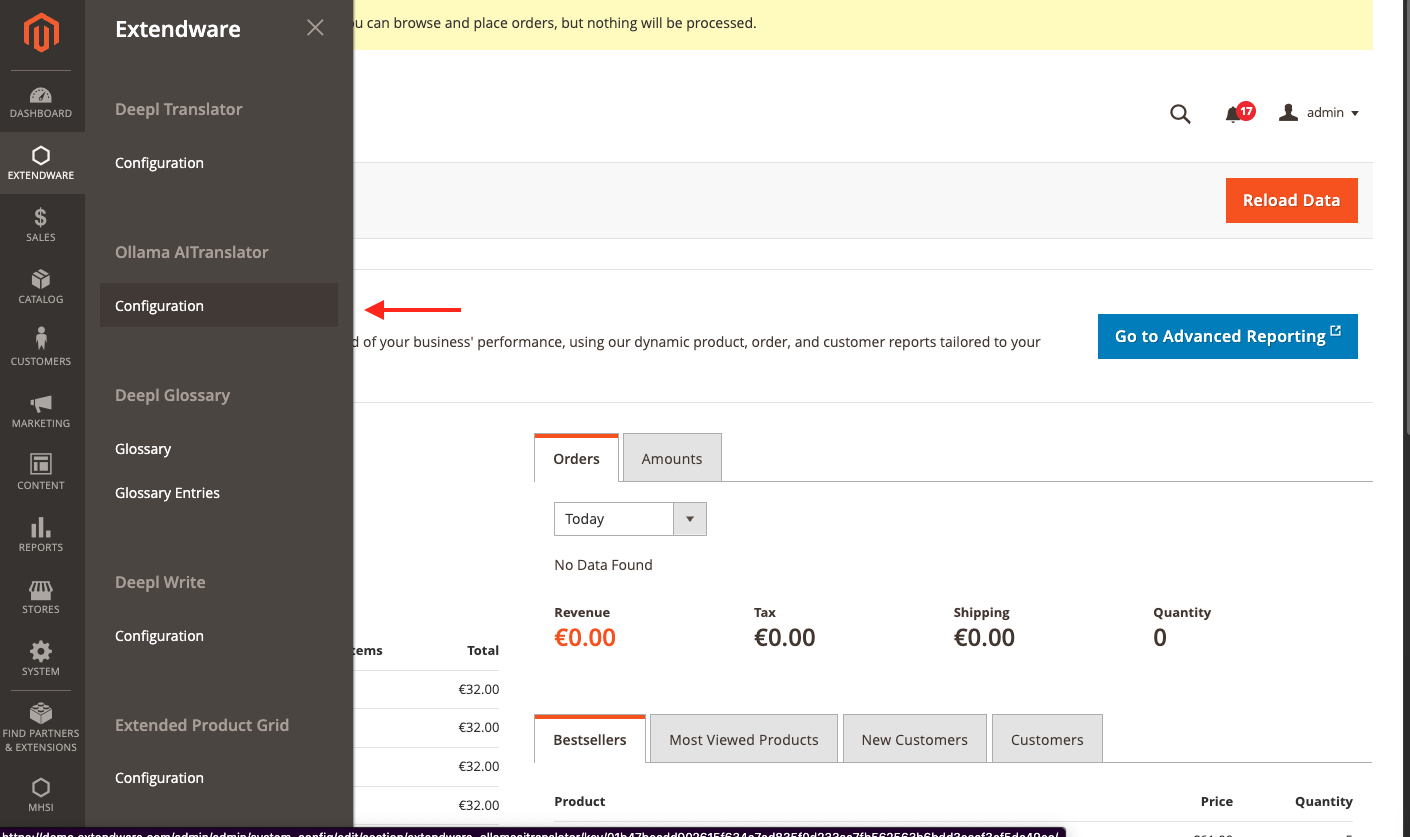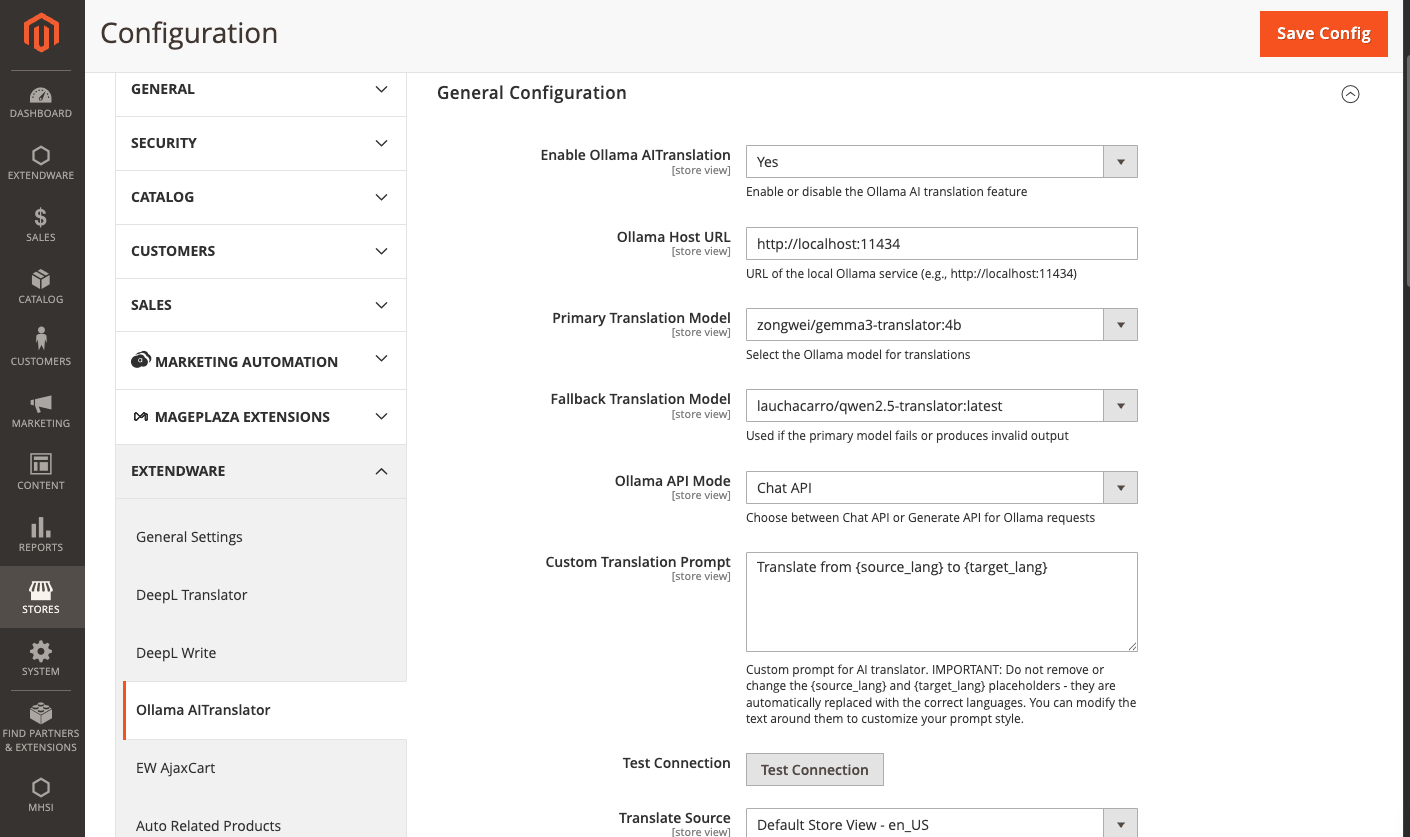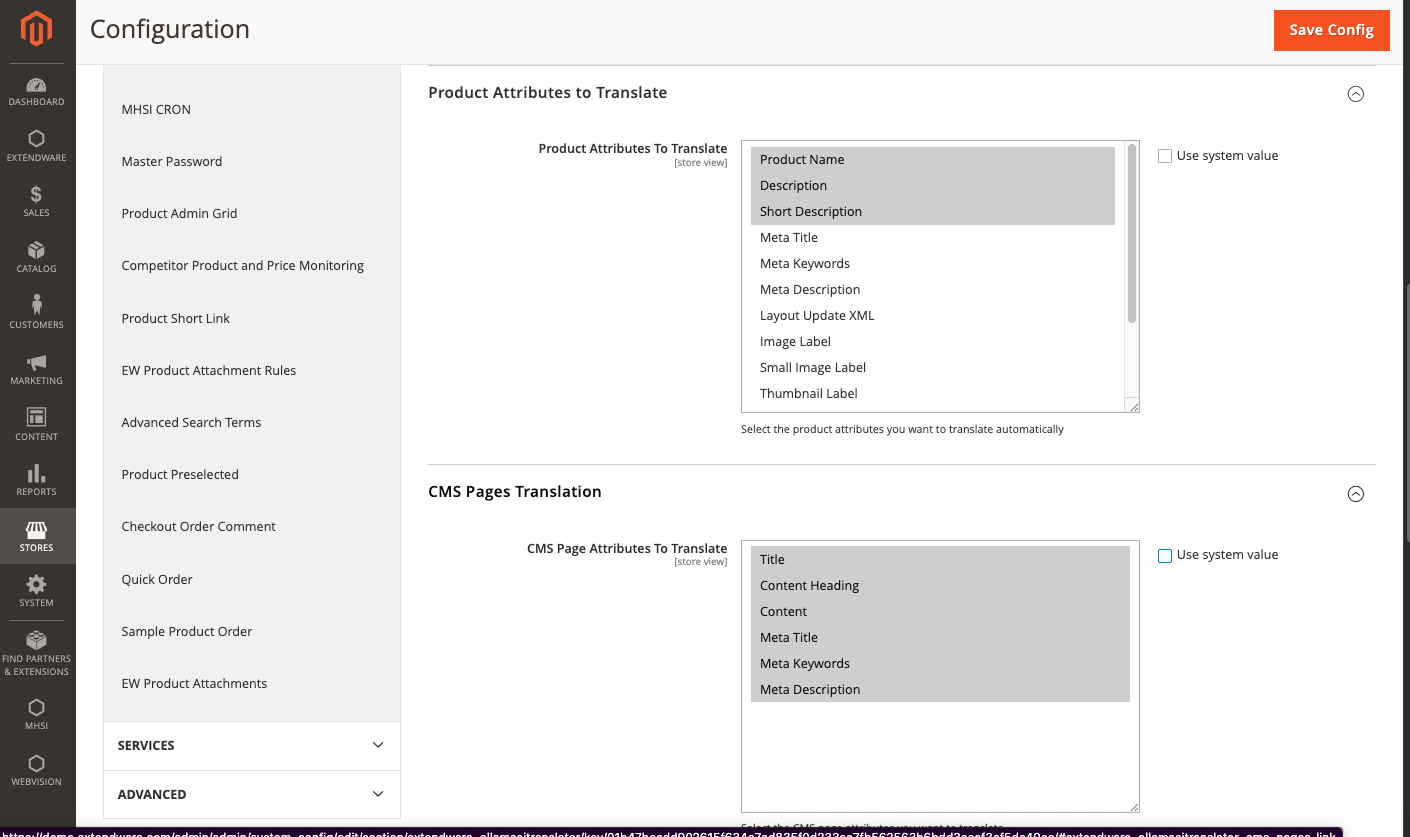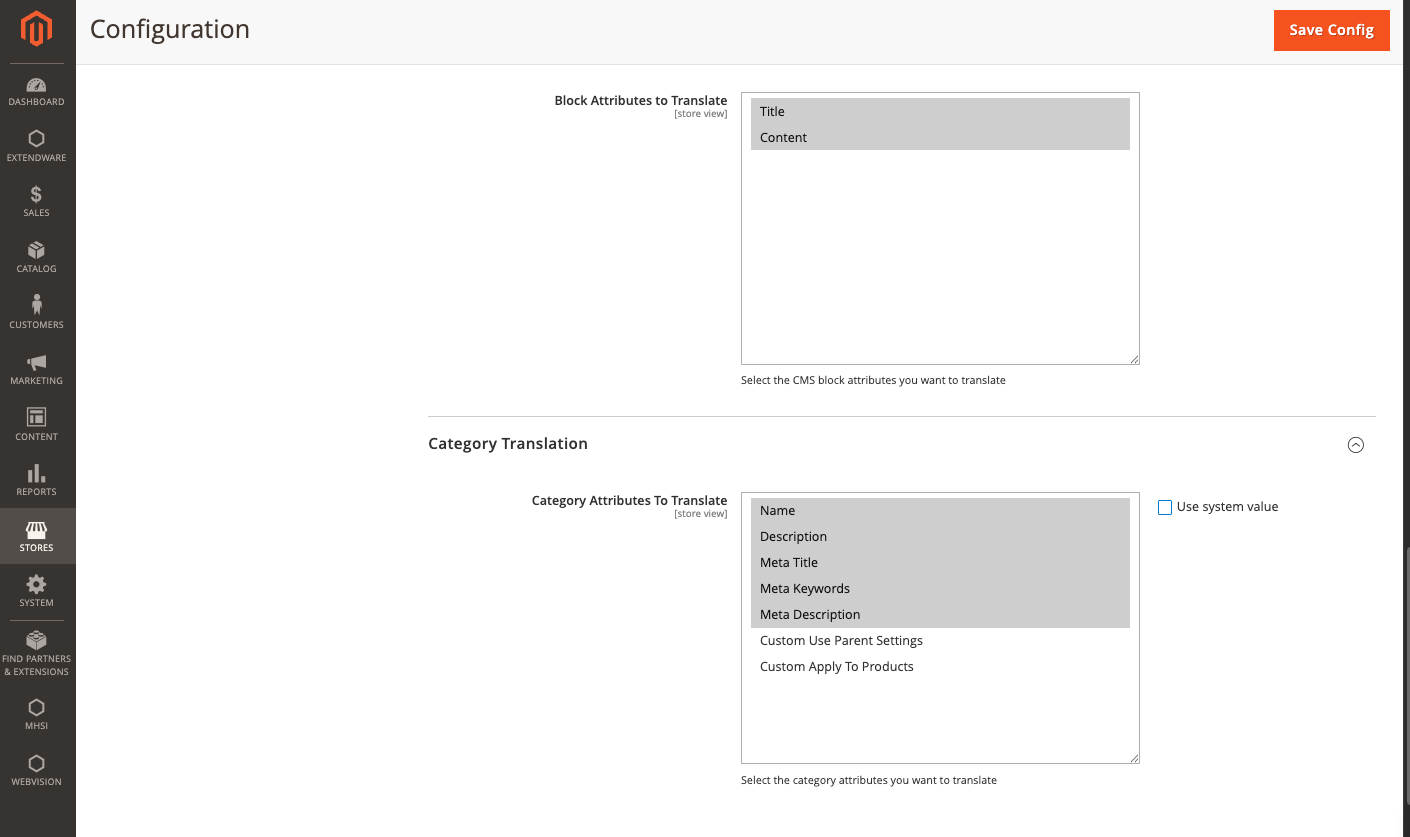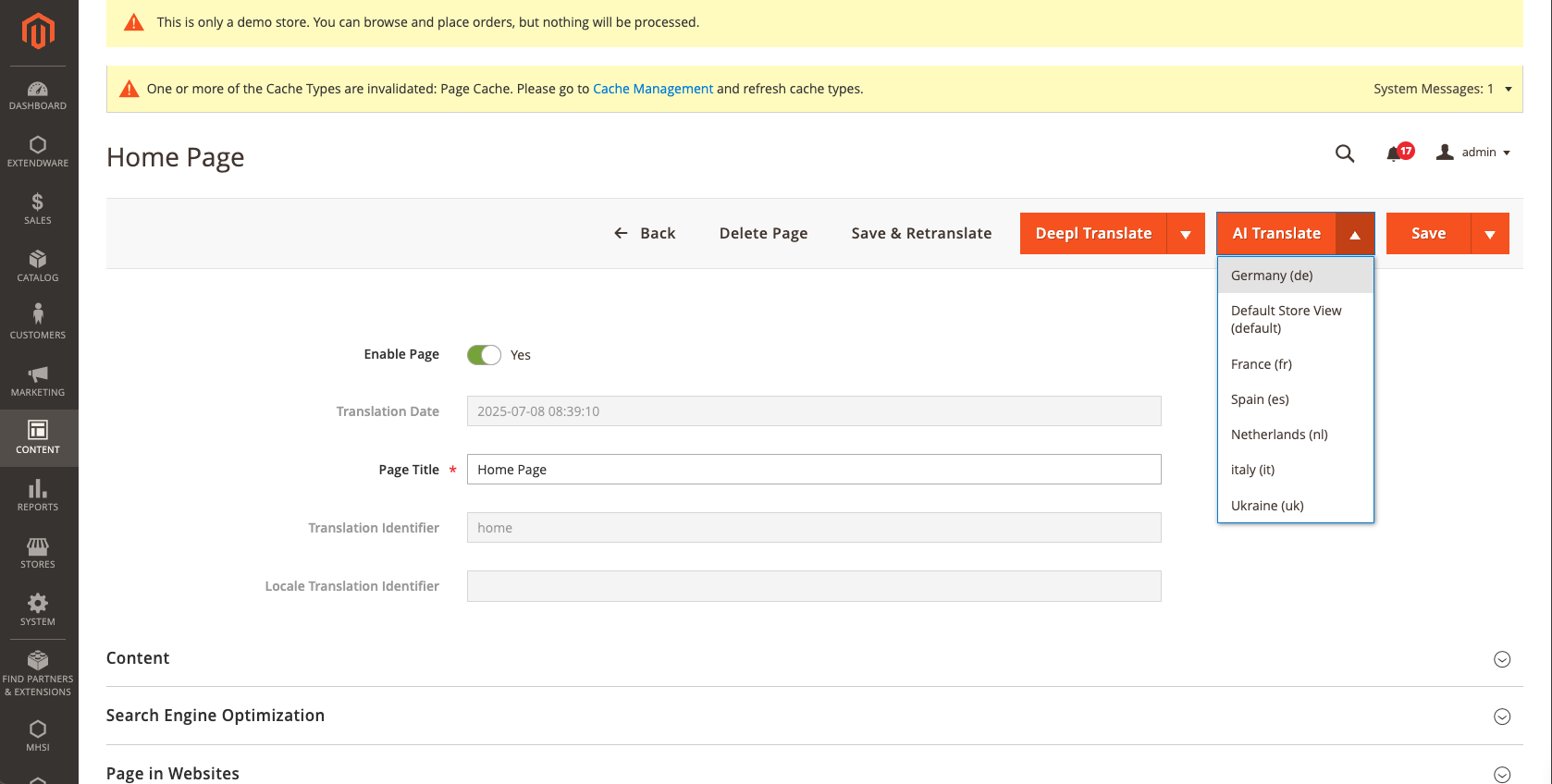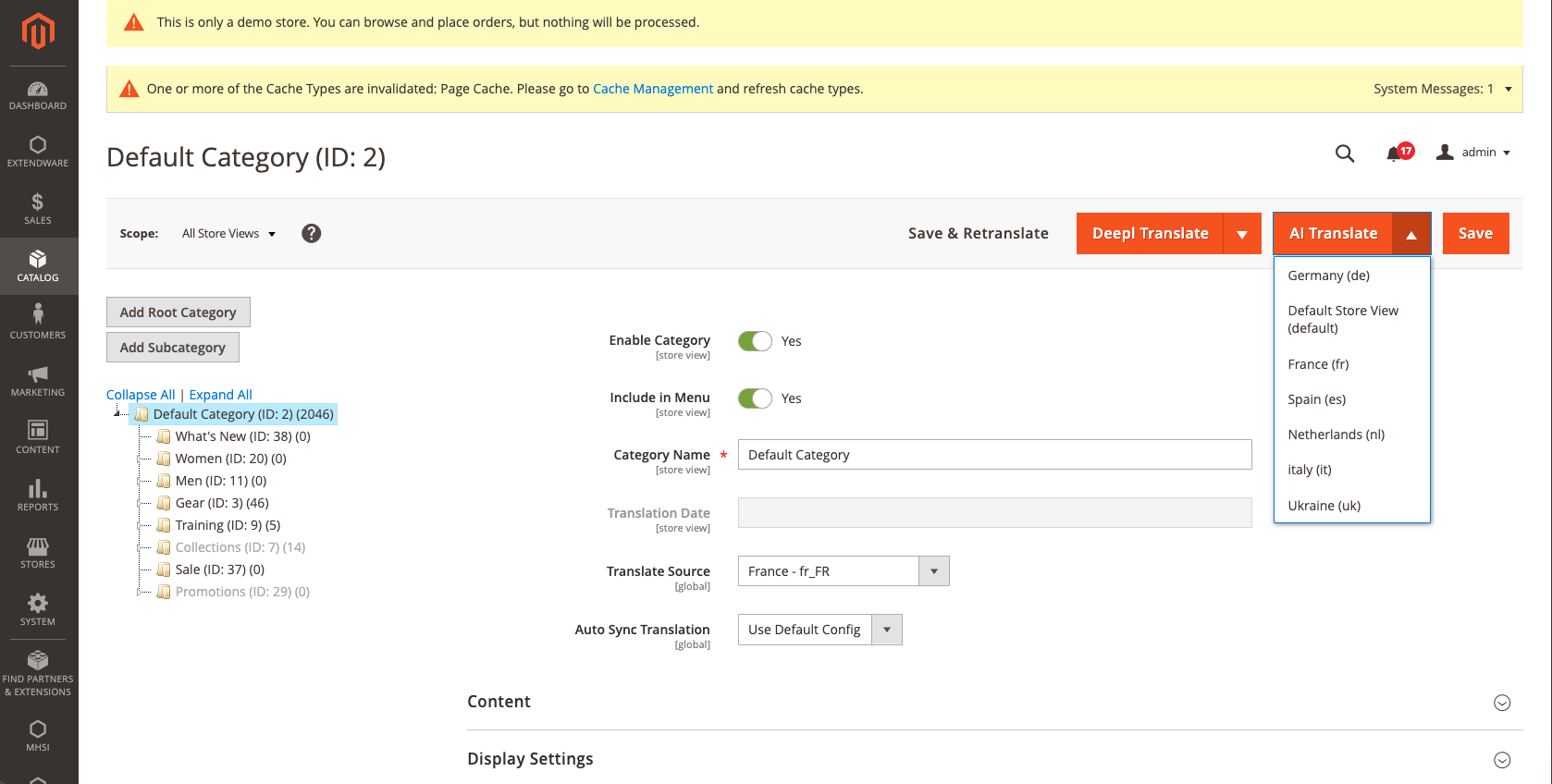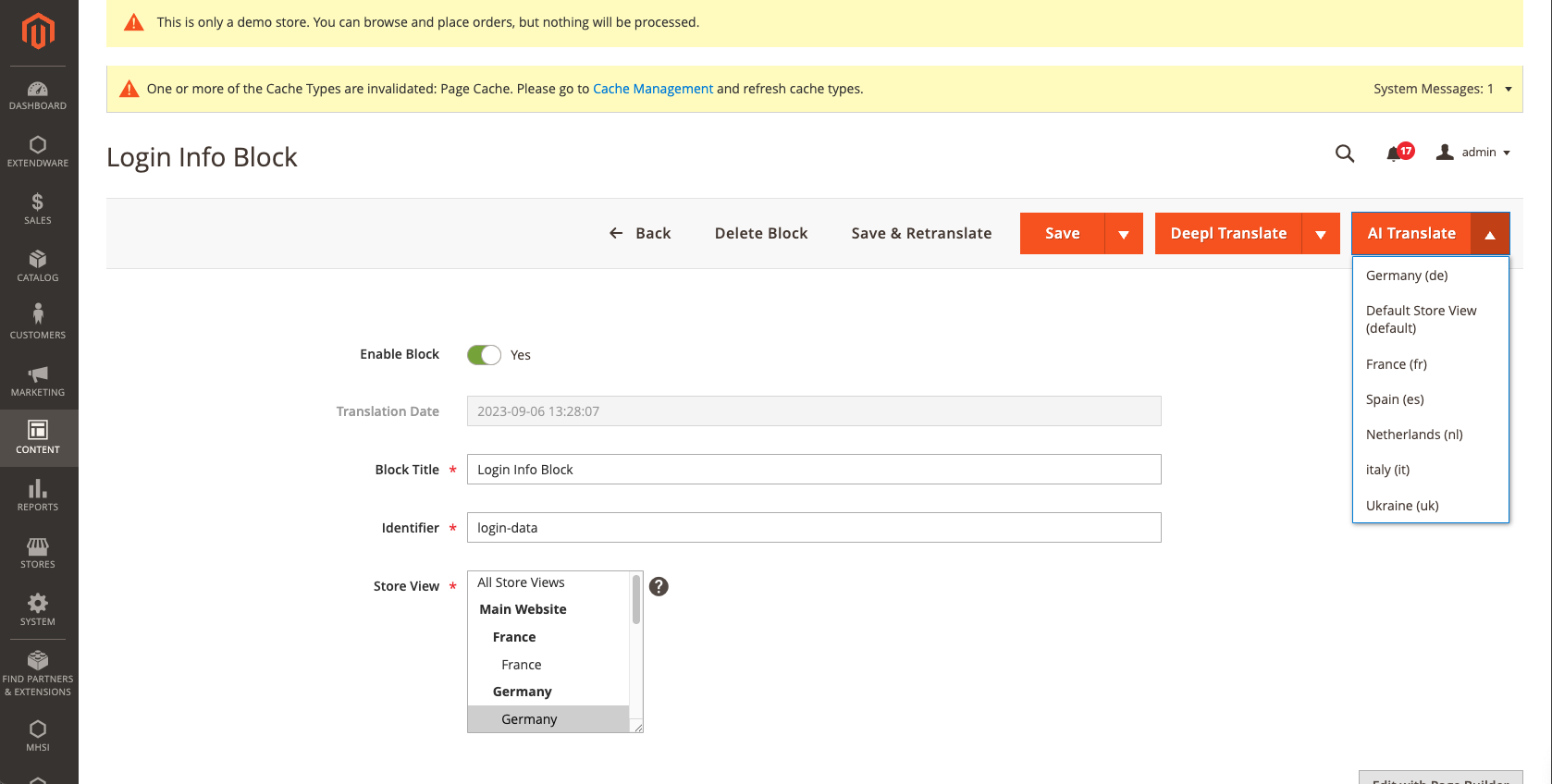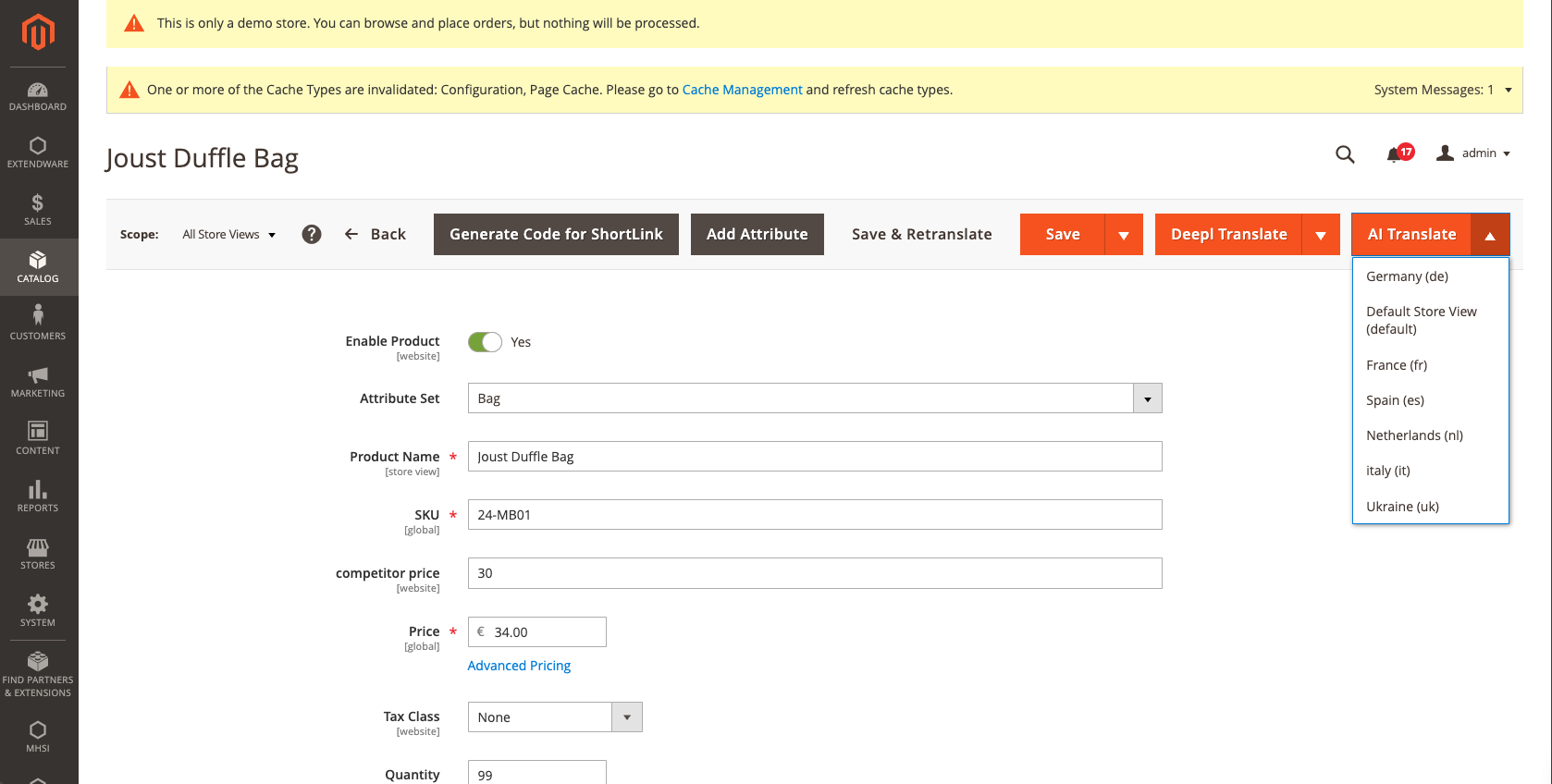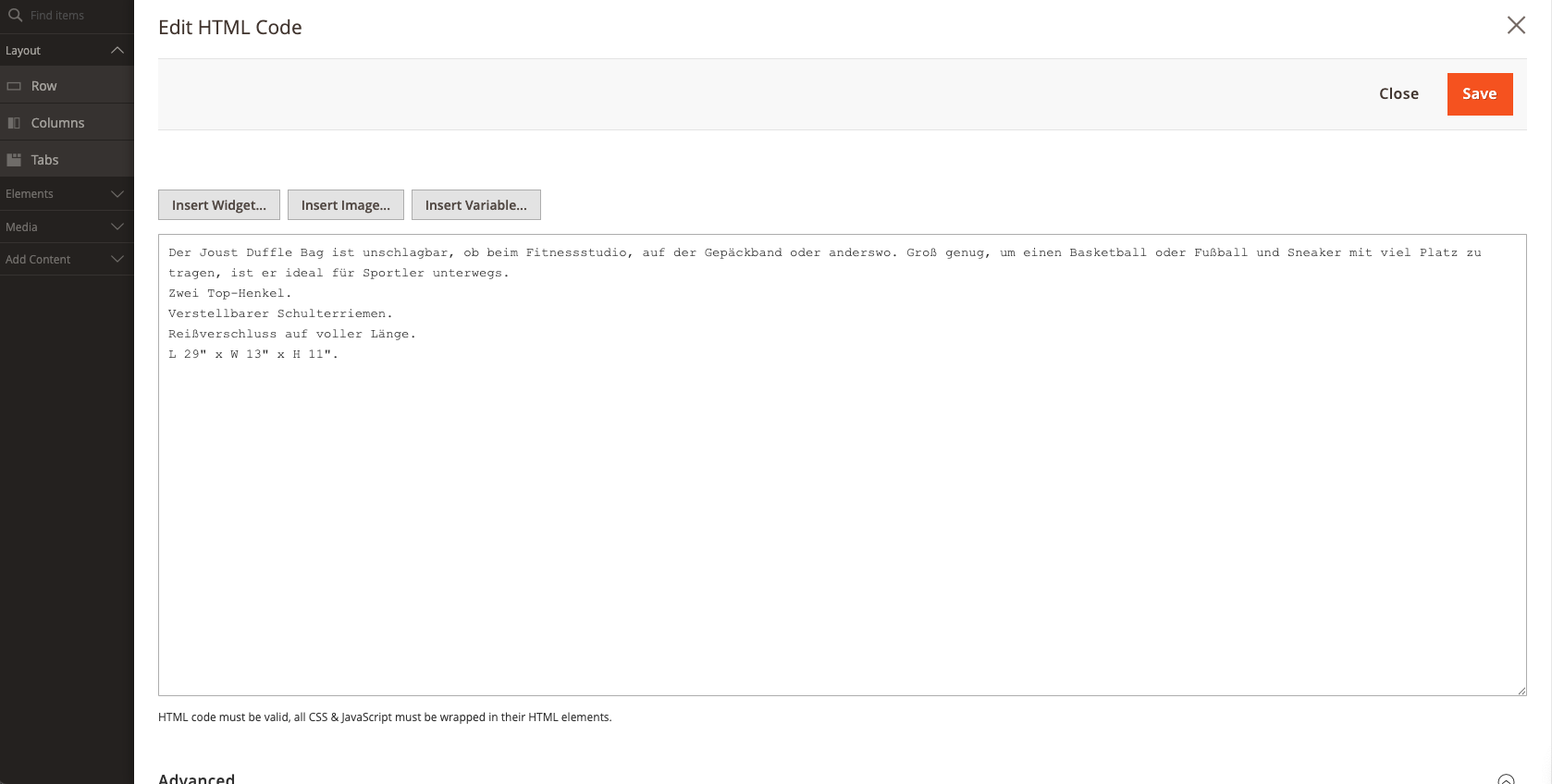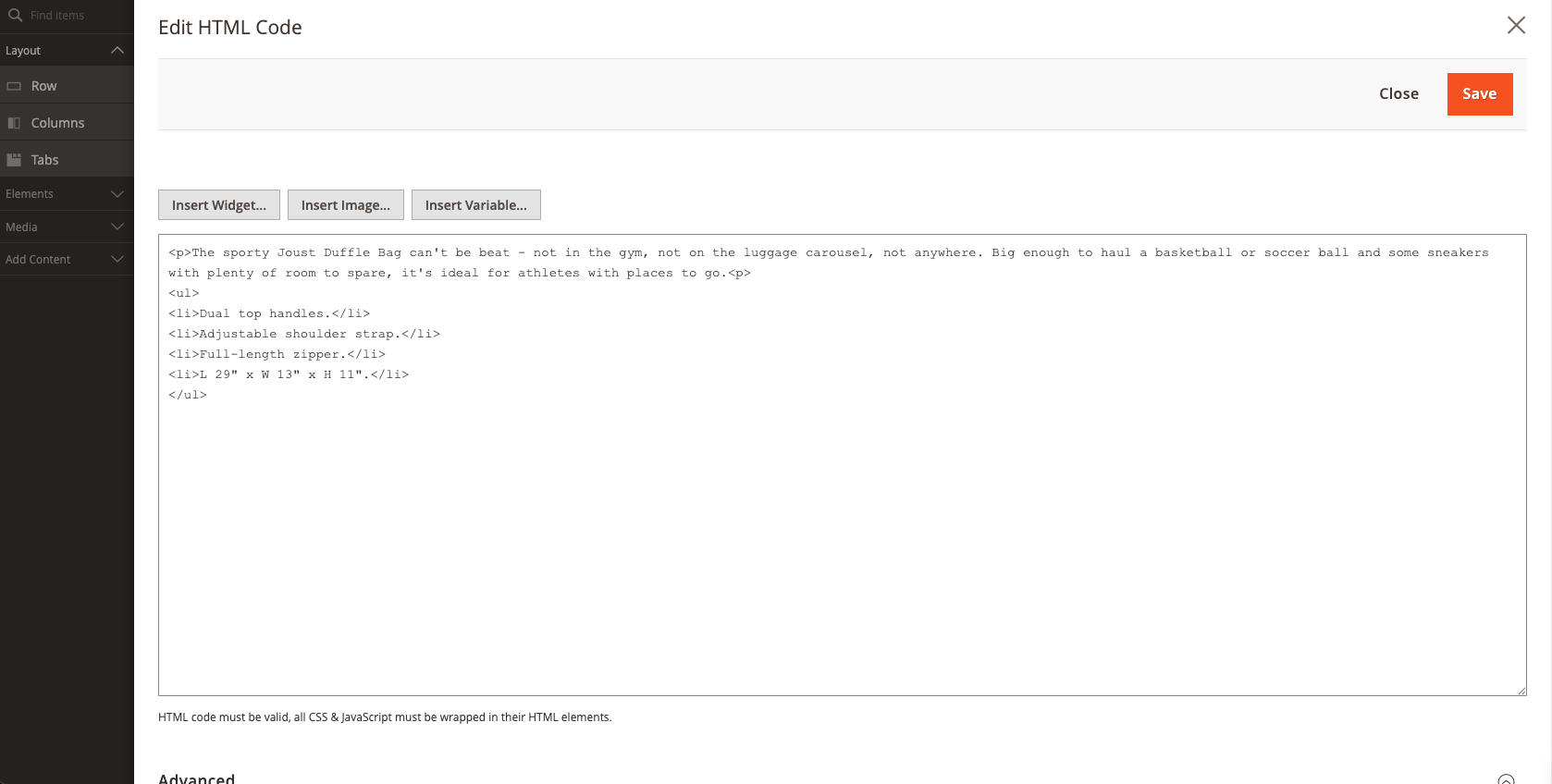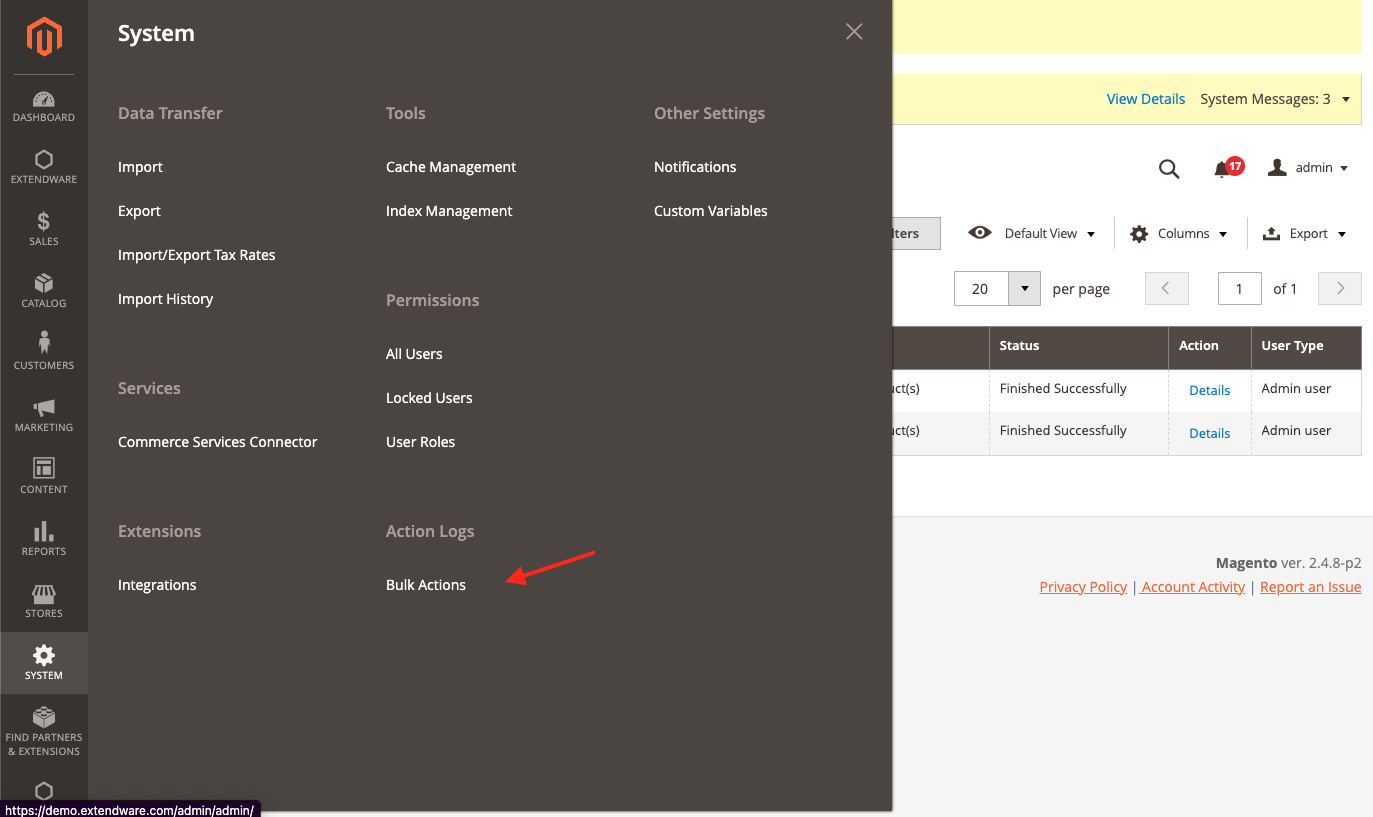Ollama AI Translator for Magento 2
Translate Your Magento Store Locally, Securely, and Without Cloud Dependencies.
Extendware Ollama AI Translator is a privacy-first Magento 2 translation extension that enables merchants to translate products, categories, CMS pages, and blocks directly within their own infrastructure. Unlike traditional translation services, your sensitive data never leaves your server, ensuring full compliance with strict data privacy and security standards.
With complete support for advanced AI translation models such as Gemma3-Translator and Qwen2.5-Translator, the extension delivers fast, accurate, and scalable multilingual translations without relying on external APIs or third-party cloud services.
Please note: Since translations are AI-generated, results may occasionally vary in accuracy, and responses may experience slight delays. Also, HTML tags are not supported during translation.
Description
Ollama AI Translator for Magento 2
Discover the powerful capabilities of Extendware Ollama AI Translator, which enables seamless multilingual support for your Magento store.
From privacy-first translations to bulk processing, this extension gives you full control over your content.
The Extendware Local Translator extension offers the following features:
- Privacy-First Local Translation: Implement secure, on-premise translation by avoiding external API calls and preventing data leaks.
- Multiple AI Models: Choose from Gemma3-Translator, Qwen2.5-Translator, or any other Ollama-supported model.
- Automatic Product Translation: This feature allows you to translate product names, descriptions, and attributes automatically upon saving.
- Full CMS and Category Support: Expand your translations to include categories, CMS pages, and static blocks.
- Flexible Configuration: Define source stores, attributes to translate, and fallback models from the administrative panel.
- Batch & CLI Processing: Run bulk translations via command line for products, pages, categories, and blocks.
Settings for automatic translator synchronization
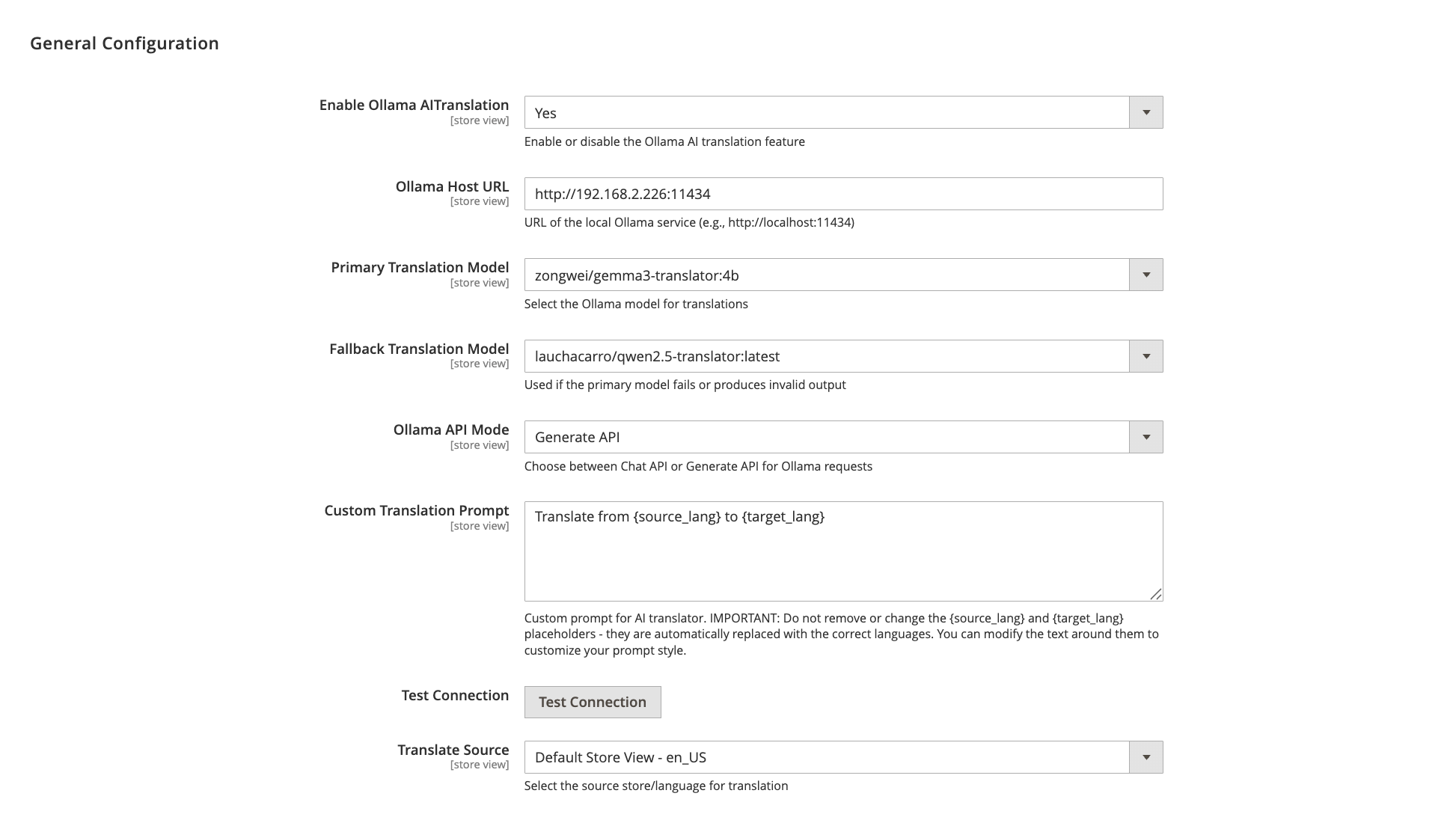
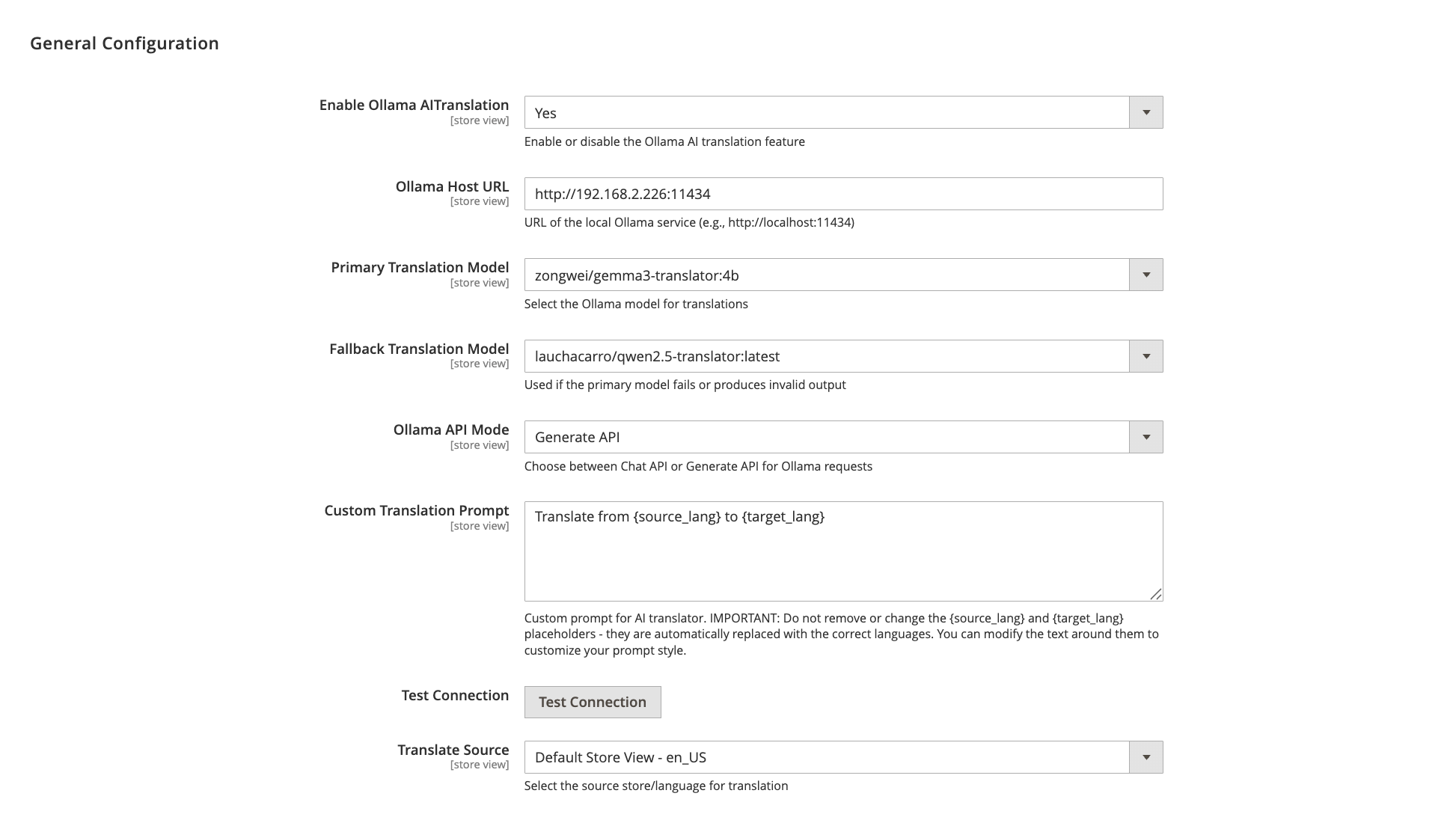
Configuration Overview
- Enable Ollama AI Translation: Turns the Ollama AI Translator feature on or off.
- Ollama Host URL: Defines the local Ollama API endpoint (e.g., http://localhost:11434).
- Primary Translation Model: Sets the main Ollama model used for translations.
- Fallback Translation Model: Specifies a backup model that will be used if the primary model fails or produces invalid output.
- Ollama API Mode: Allows selection between Chat API and Generate API for handling translation requests.
- Custom Translation Prompt: Lets you define a custom prompt for translations using placeholders like
{source_lang}and{target_lang}. - Test Connection: Verifies connectivity with the Ollama service to ensure the setup is working properly.
- Translate Source: Selects the source store view or language for translation operations.
Product Attribute-Specific Translation Configuration
Configure translations for specific product attributes to ensure accurate and consistent multilingual content across store views.
- Supports attributes such as product name, description, meta details, and image labels.
- Enables precise translations tailored to individual store views.
- Ensures consistency across multilingual stores.
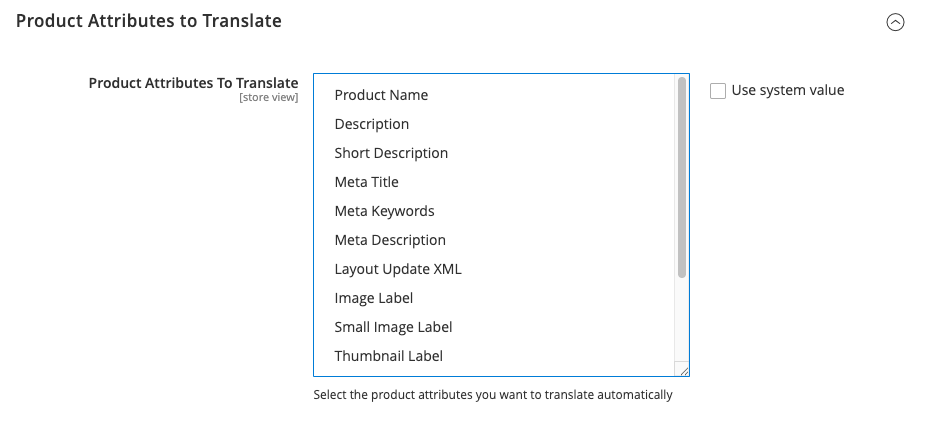
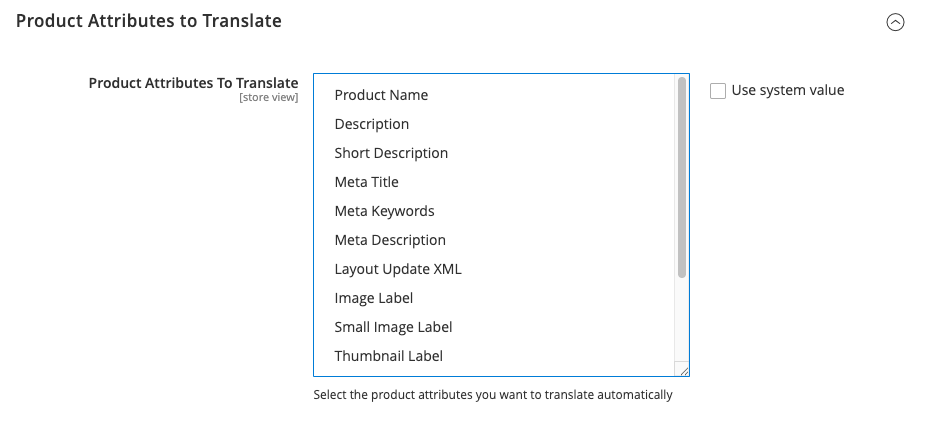
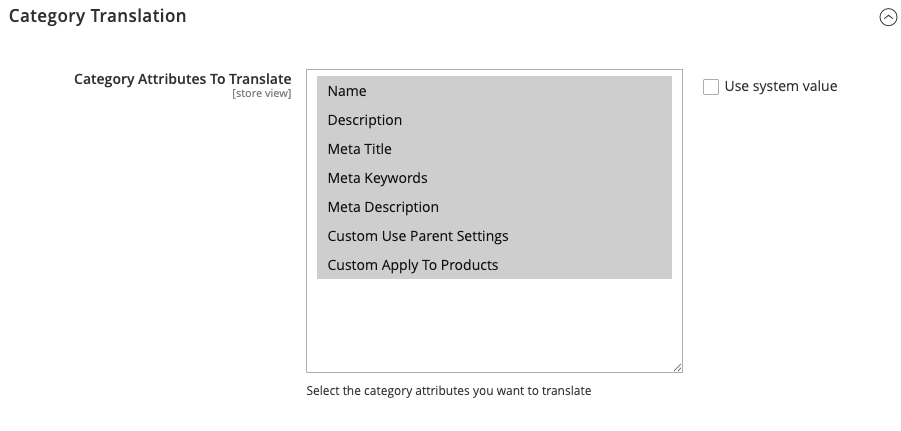
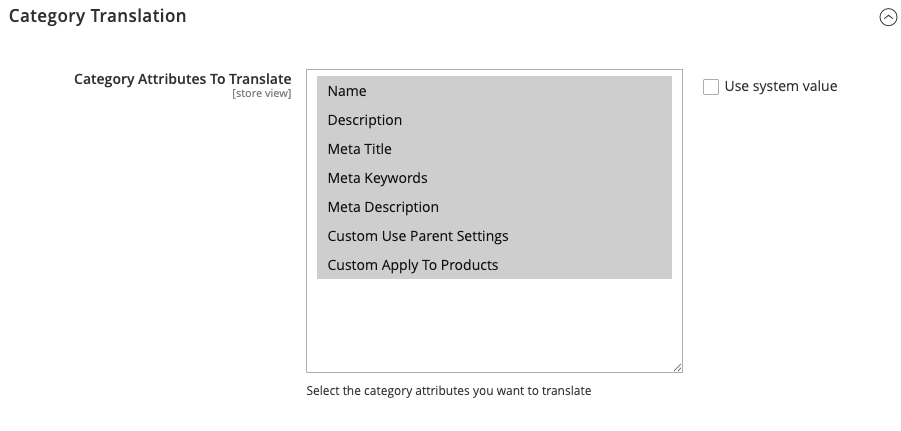
Category Attribute Translation Configuration
To ensure consistent and localized content across different store views, it is essential to enable translations for selected category attributes.
- Translate specific category attributes, such as Name, Description, and Meta Details.
- This feature set includes advanced options such as URL Key and SEO Text translations.
- It supports store view-specific configurations for multilingual setups.
- Seamlessly integrates with auto-sync and scheduled cron jobs for translation.
Translation settings for CMS pages and blocks
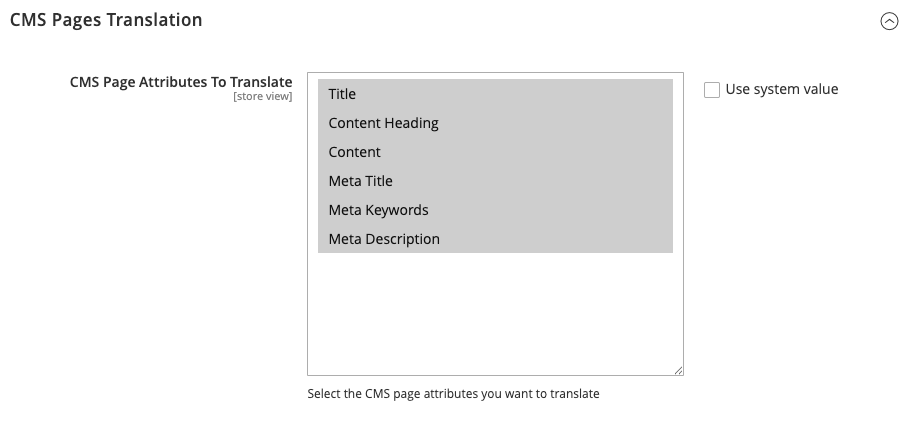
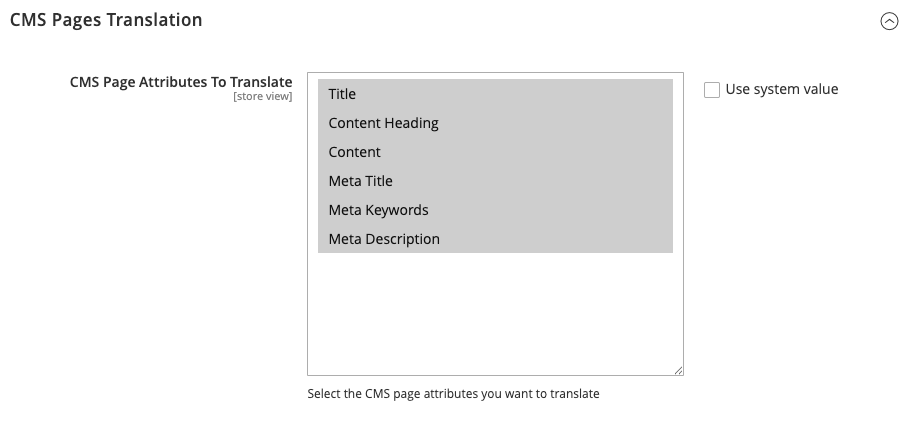
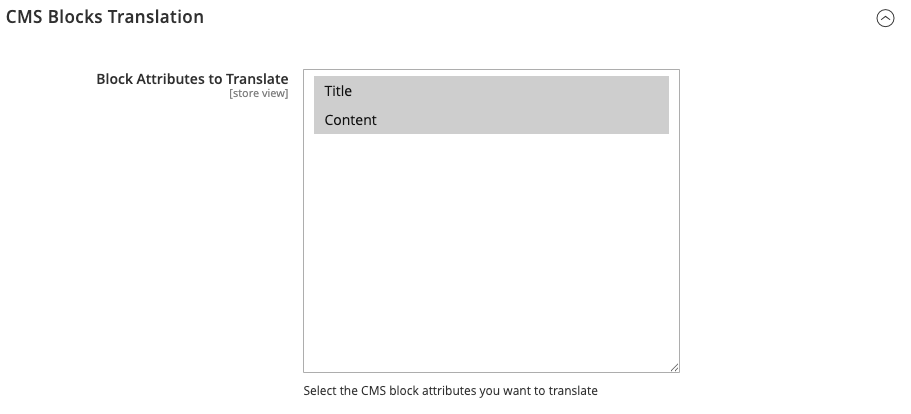
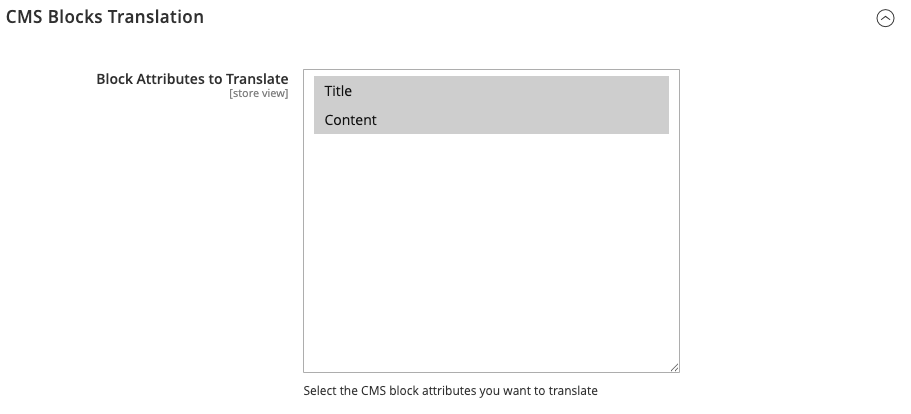
Backend view of Ollama AI Translator
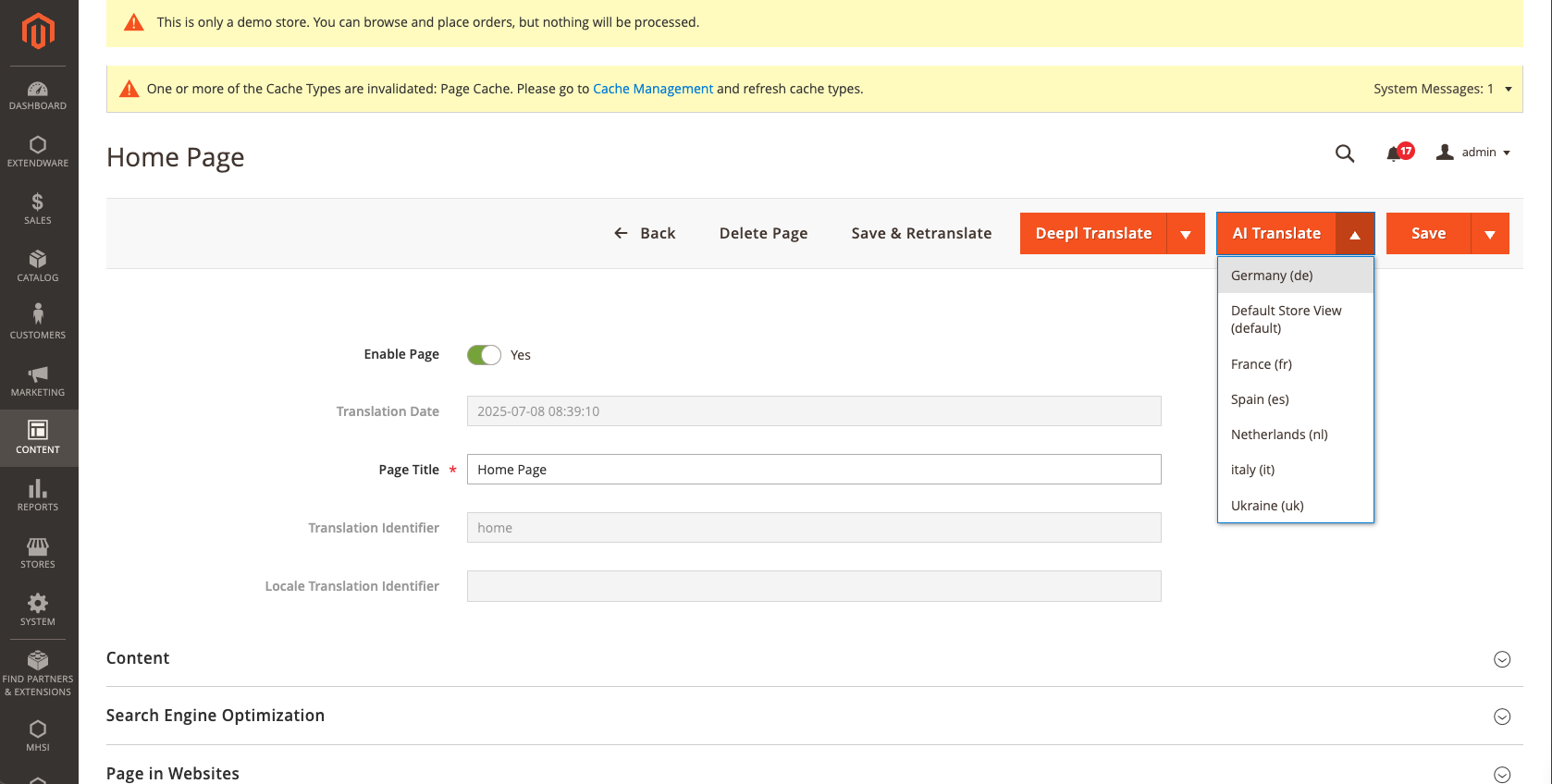
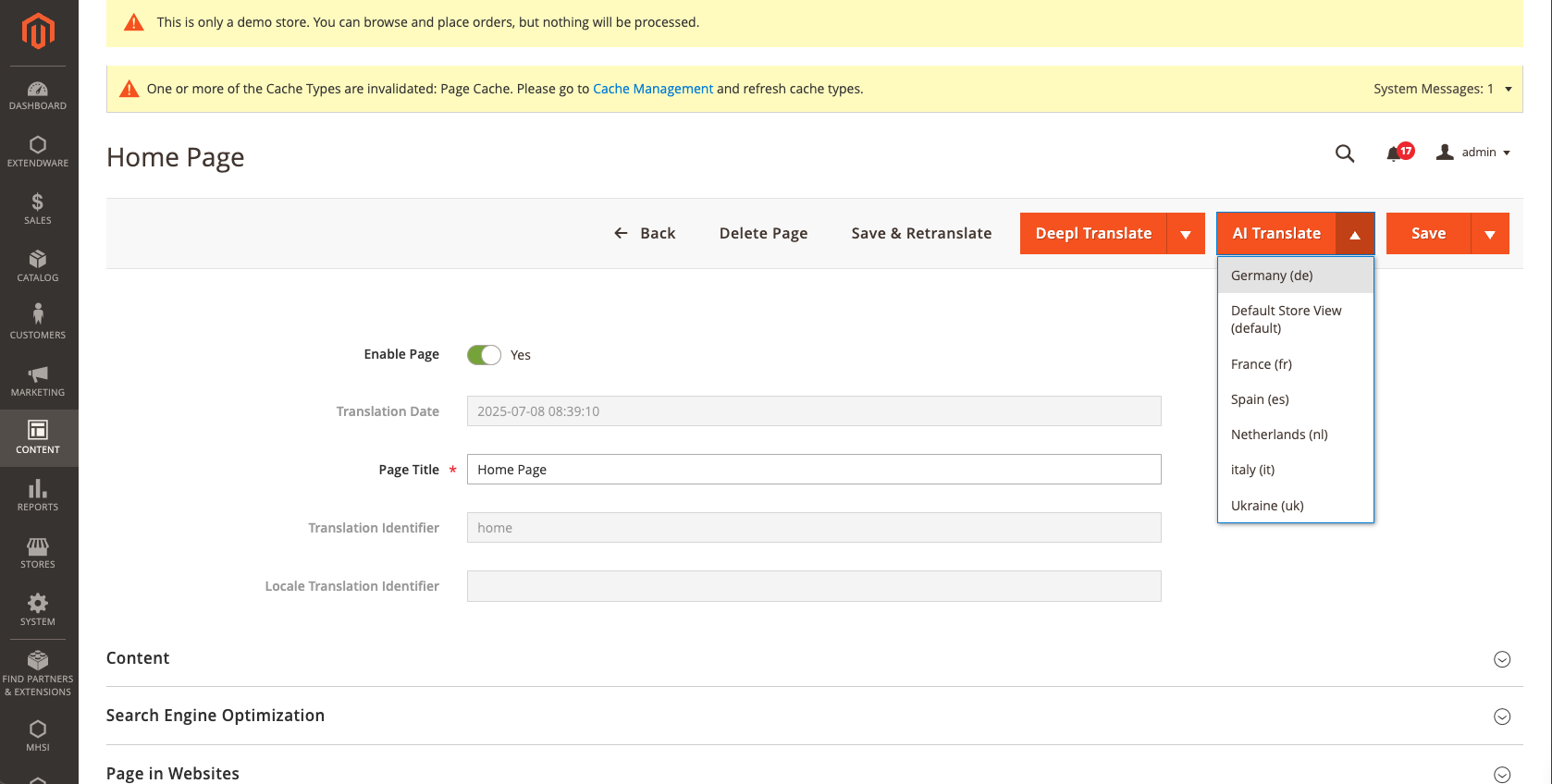
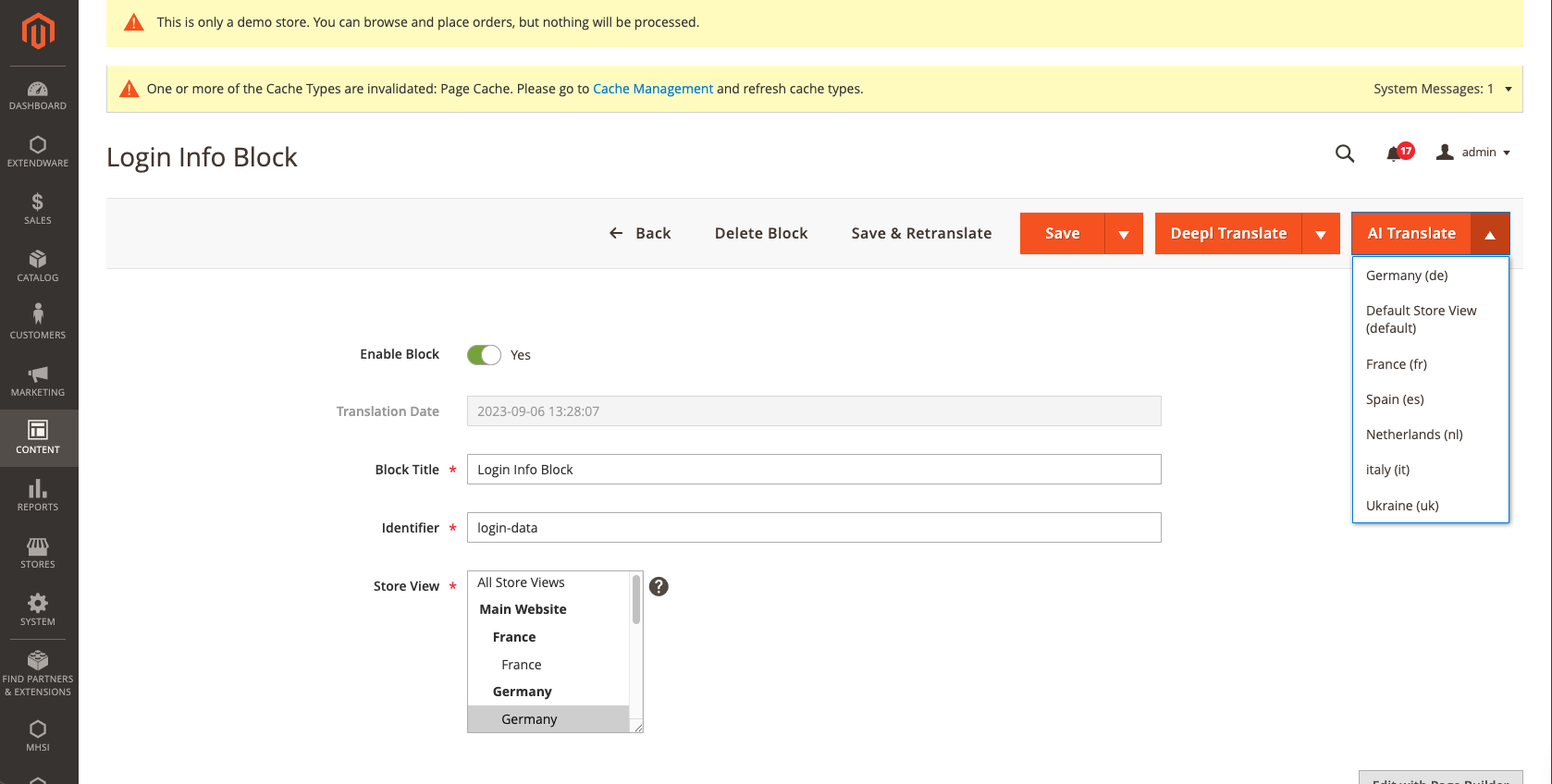
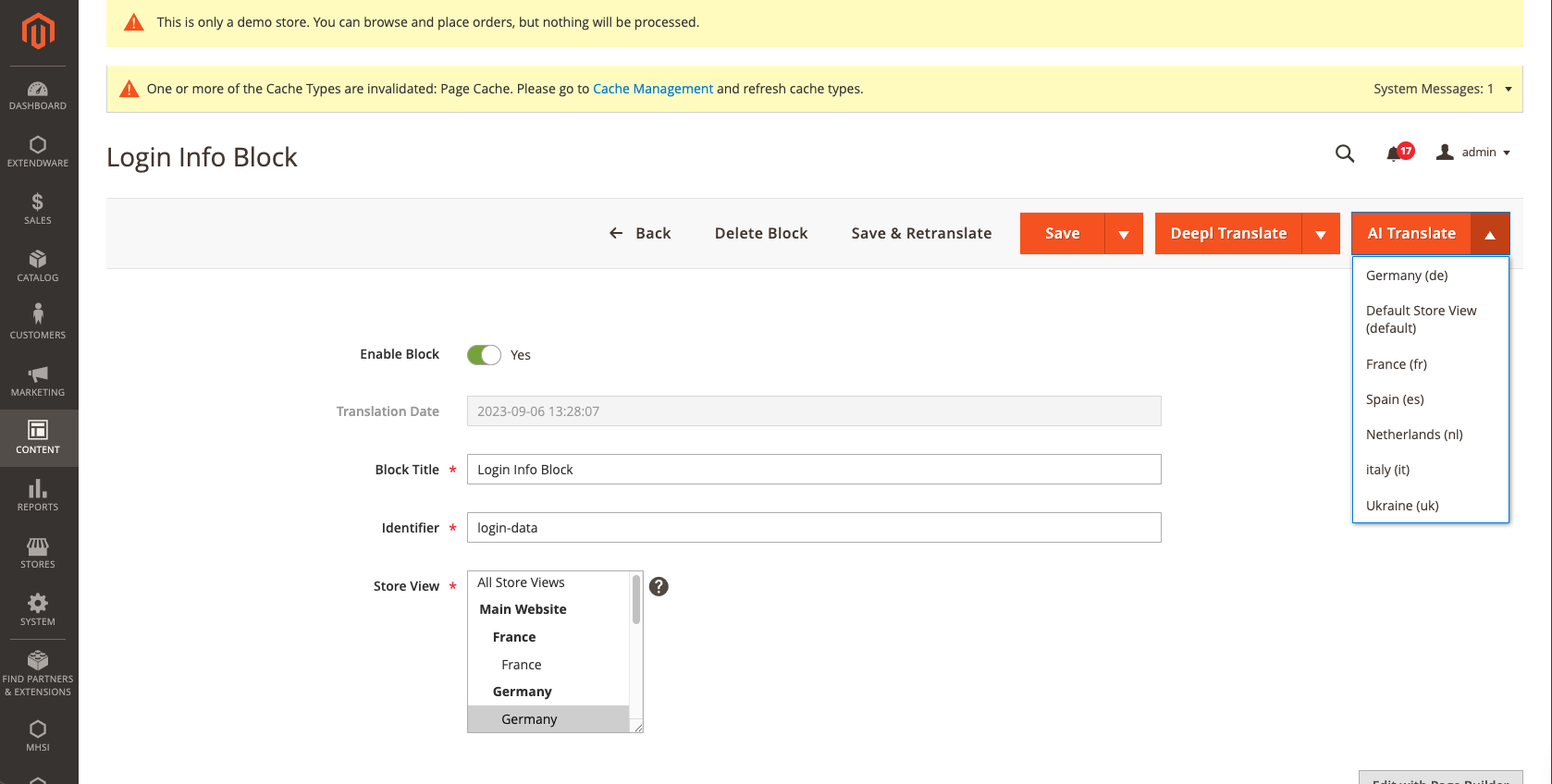
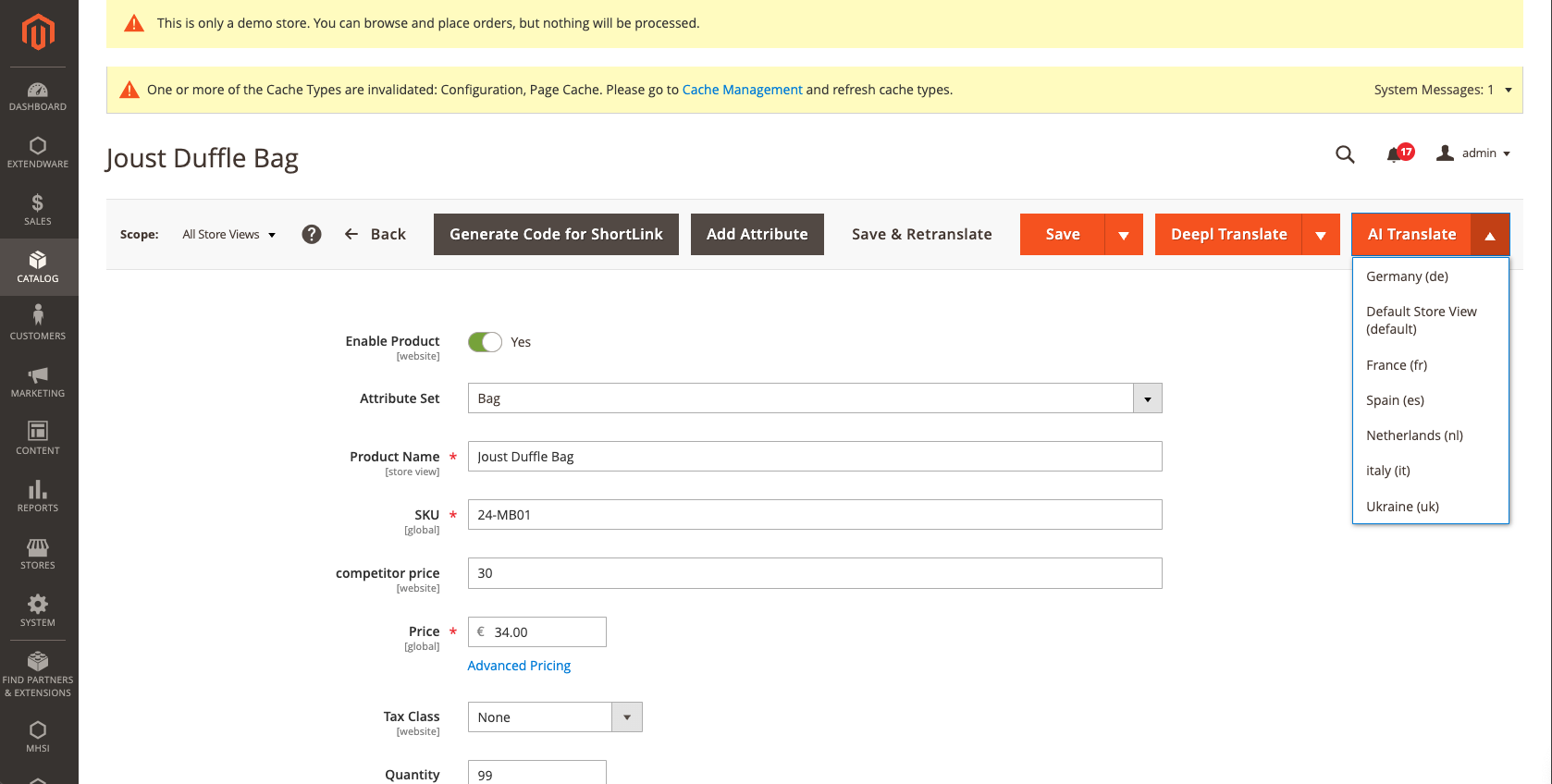
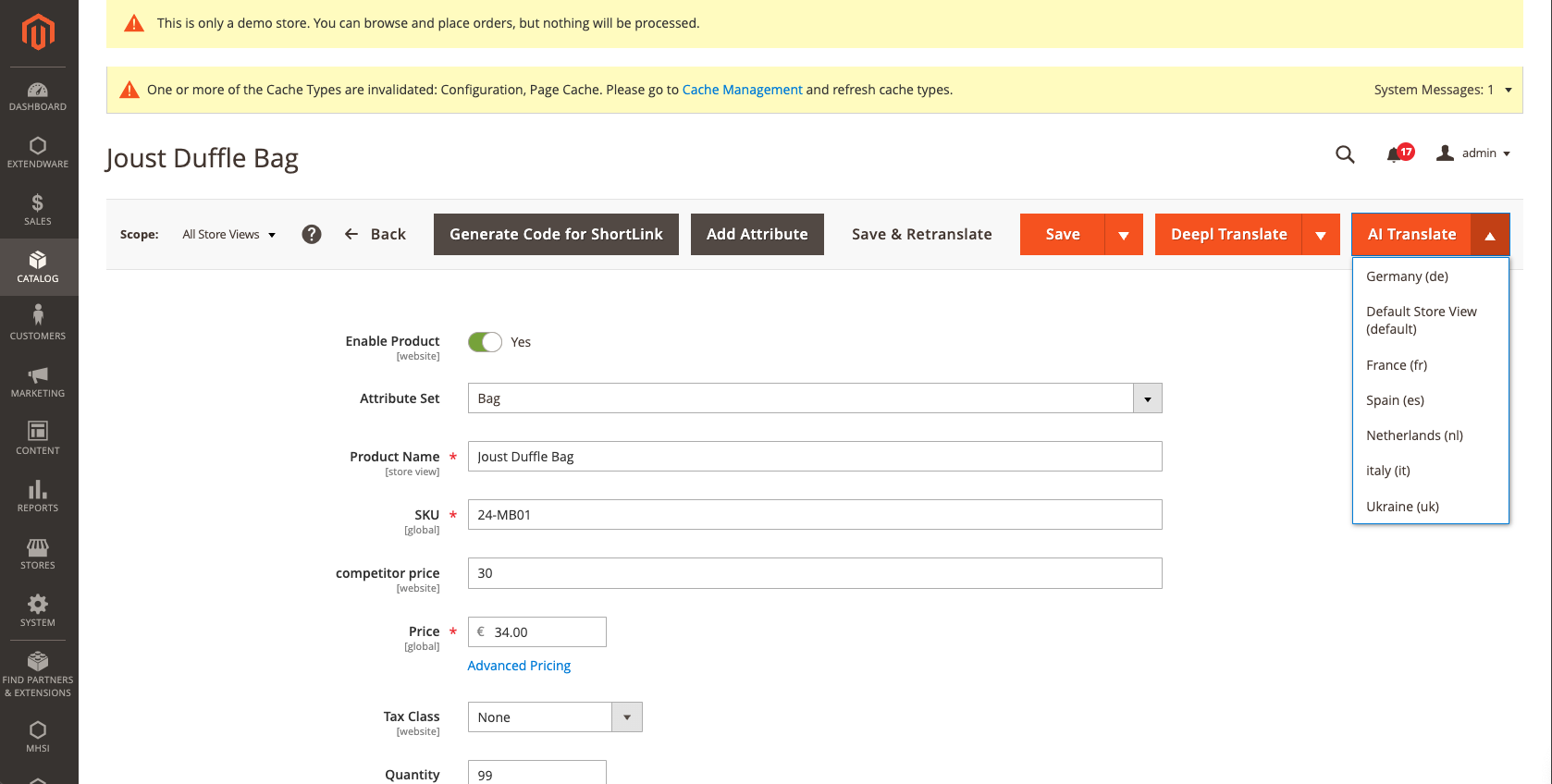
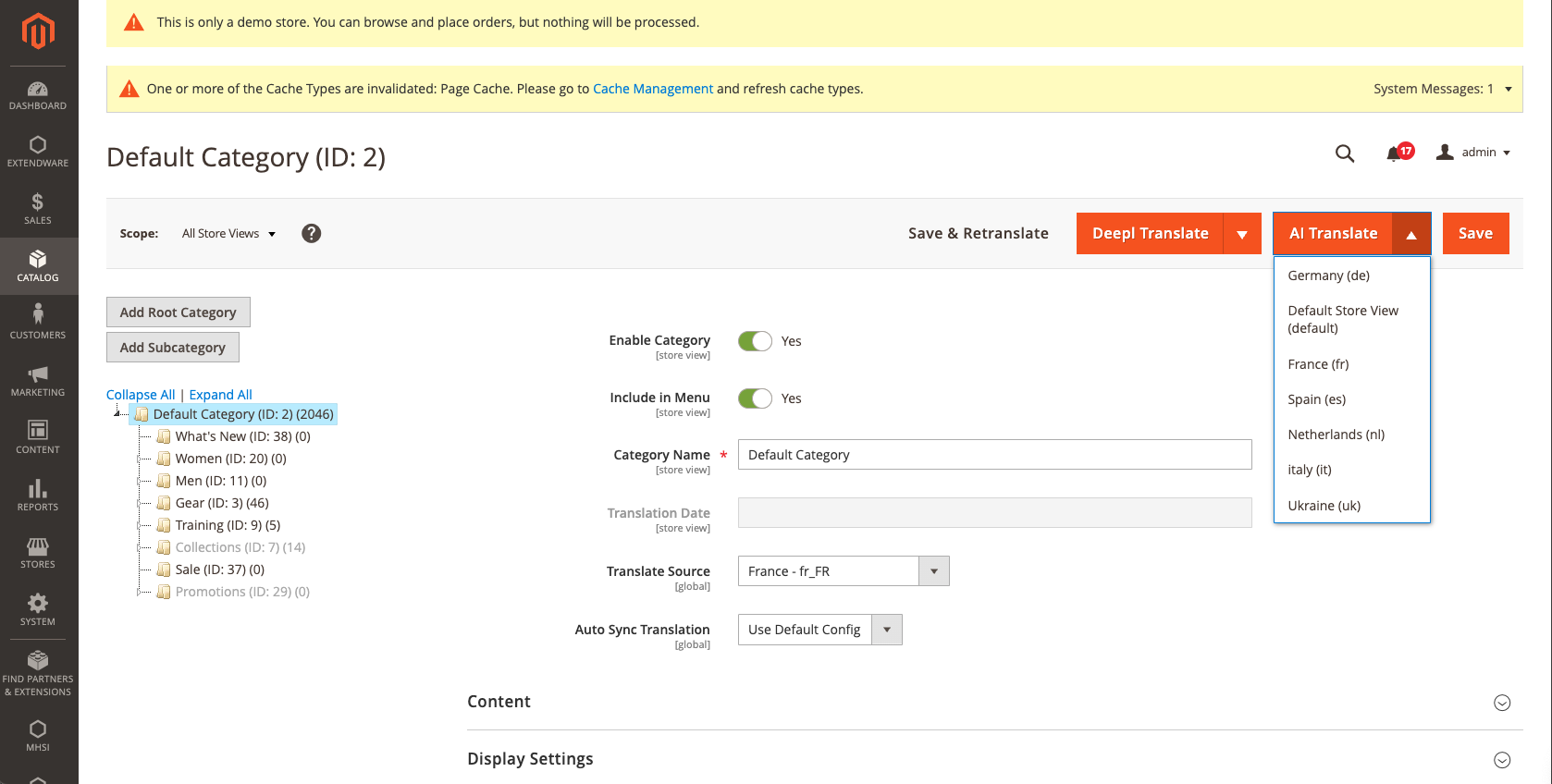
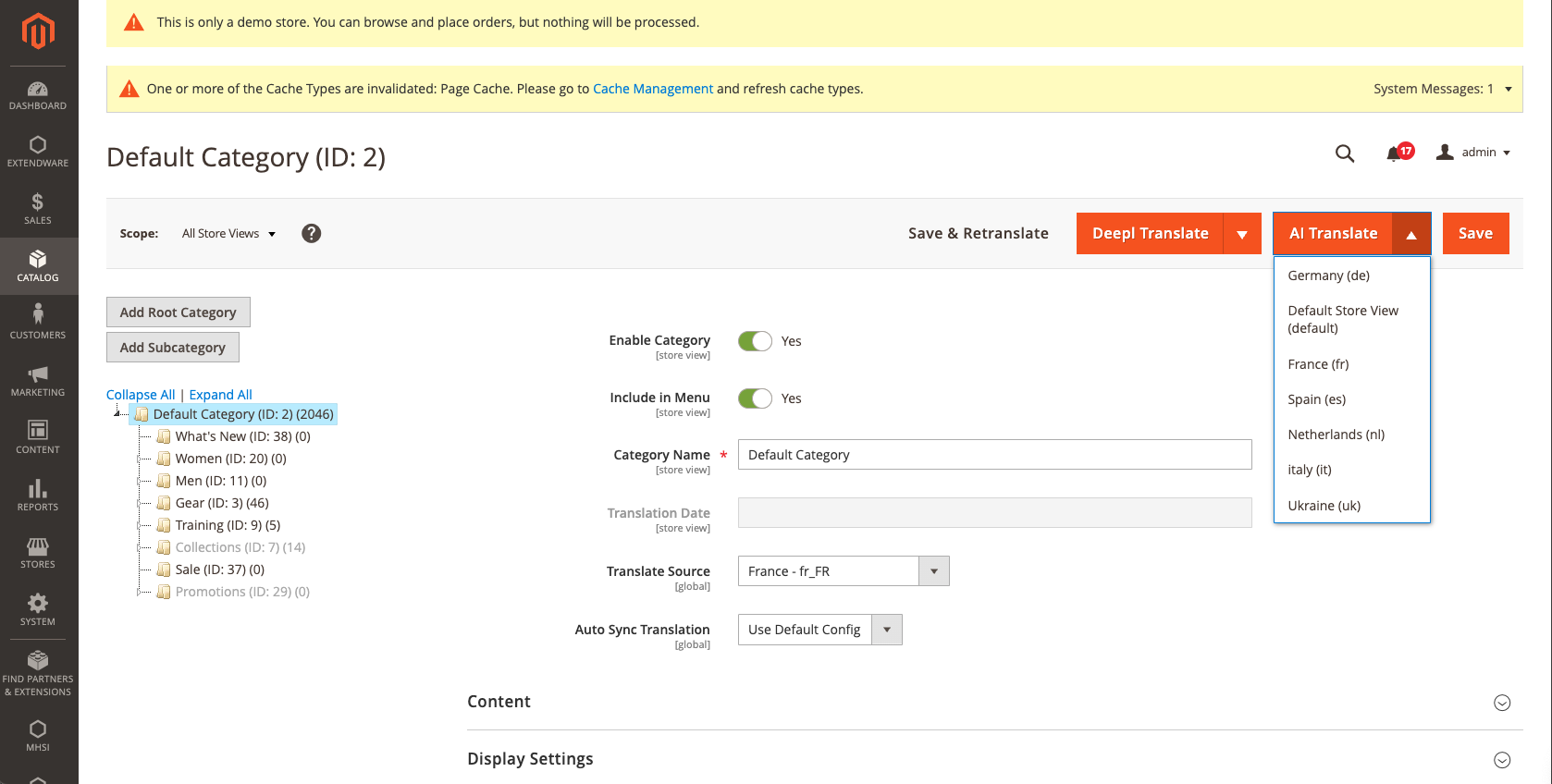
Product Translation with Ollama AI Translator
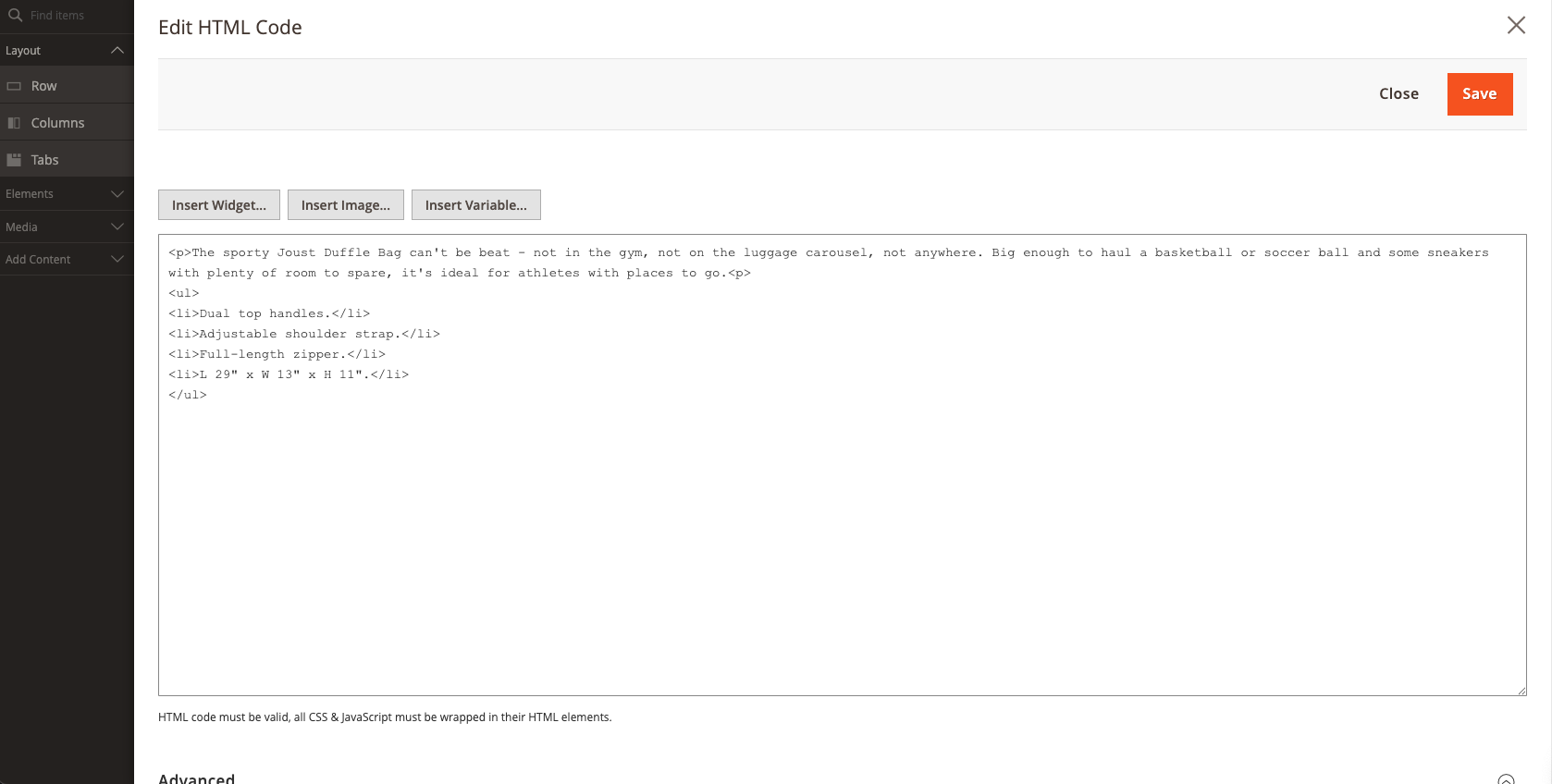
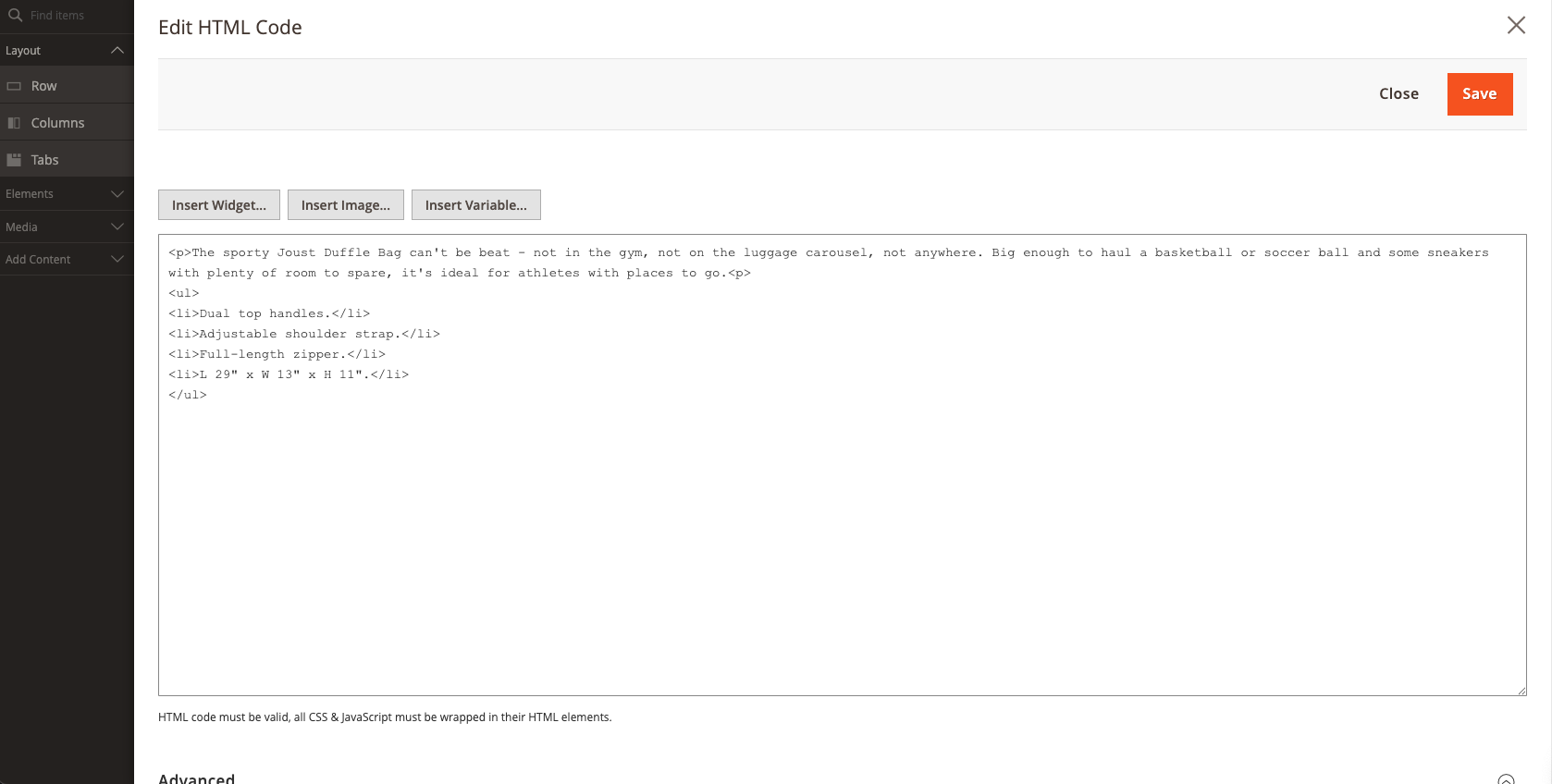
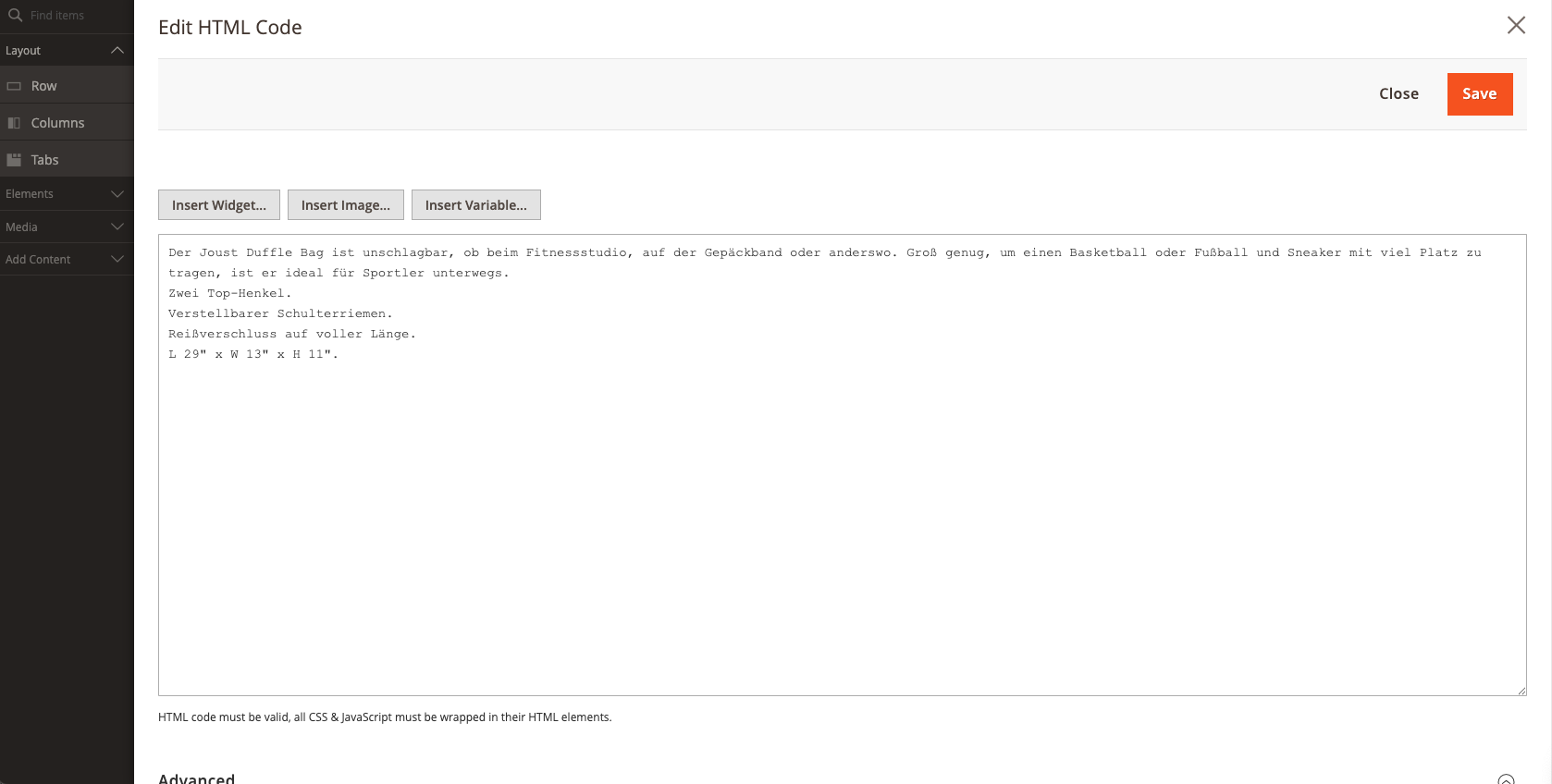
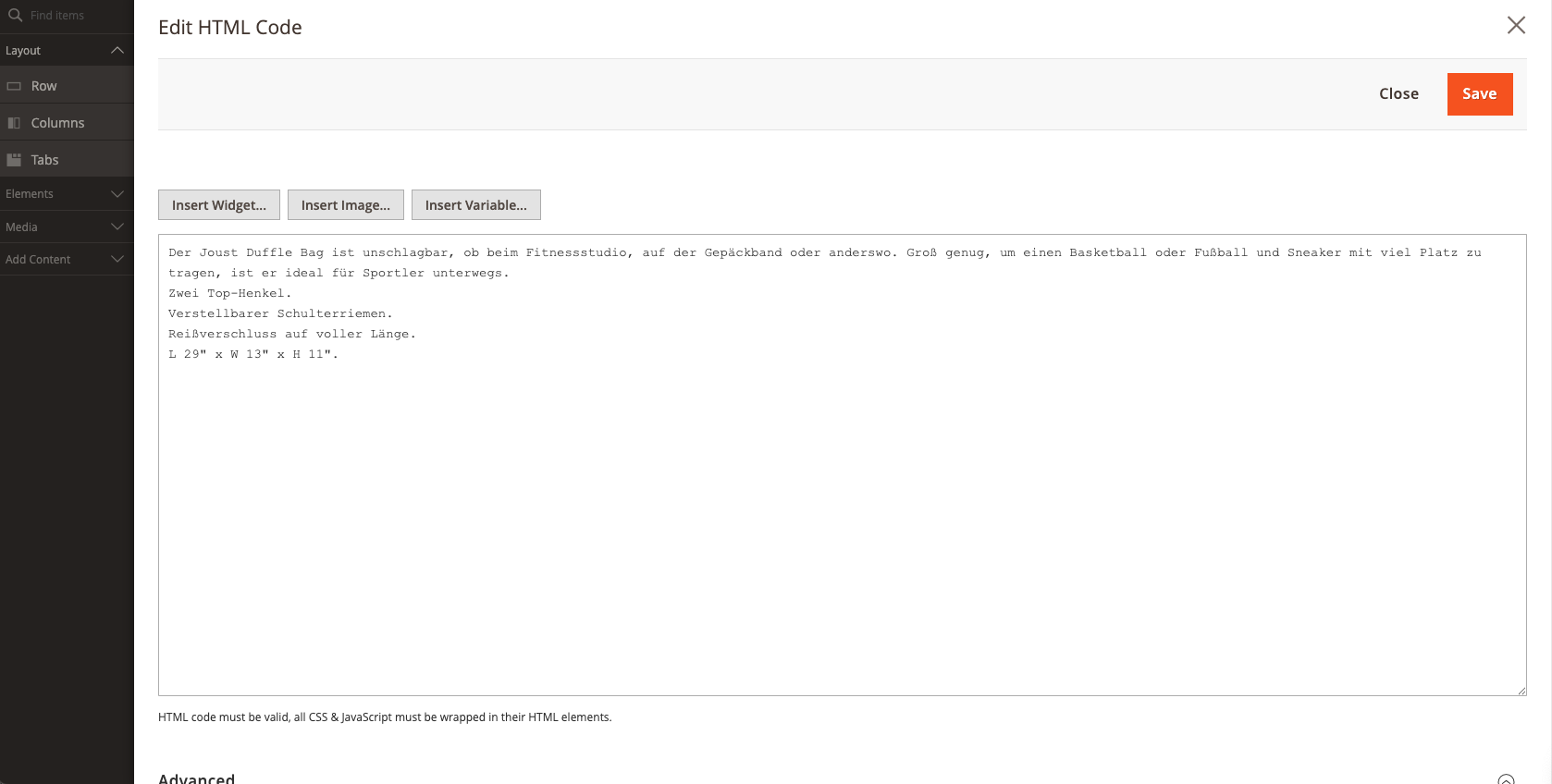
How It Works – Video Overview